I'll consider this is a note for myself in this blog.
However, it's always nice to share.
I downloaded an Ubuntu Desktop iso on my new upgraded macOS Sierra.
The iMac it's self is old, it's mid 2010 which still have a old device - super drive.
I was dragging so hard from the iso file to the Disk Utility everywhere but nothing really happens.
Finally, luckily, I've found it's not that hard anymore.
Open the Finder and point to the location of your iso file.
In my case, it's under my Downloads
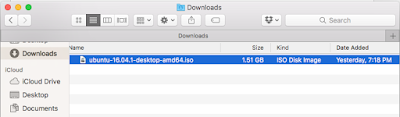
Now under menu File, you'll see the Burn Disk Image "xxx" to Disc...
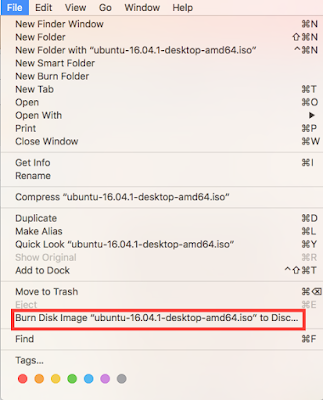
Press that one and it'll ask you to put empty DVD disc to your superdrive
And you'll have the Ubuntu installation disk in no time.
