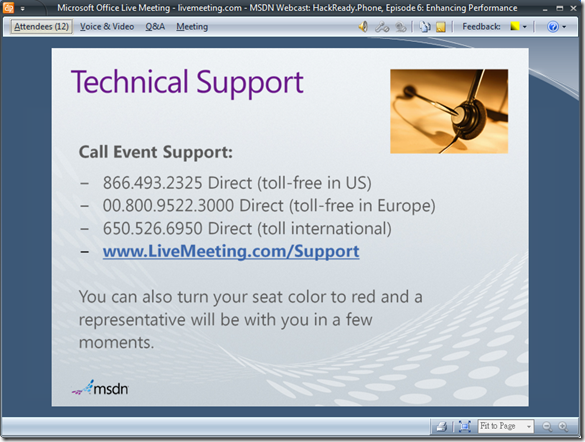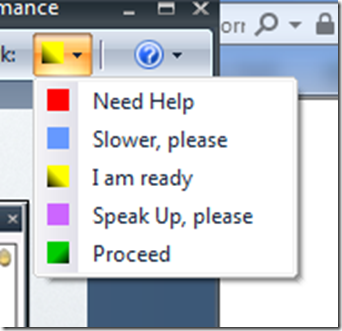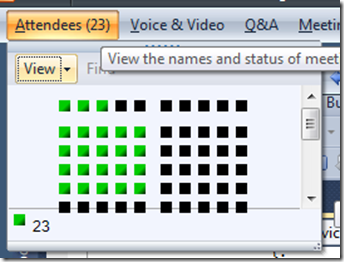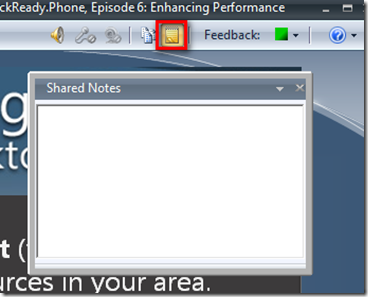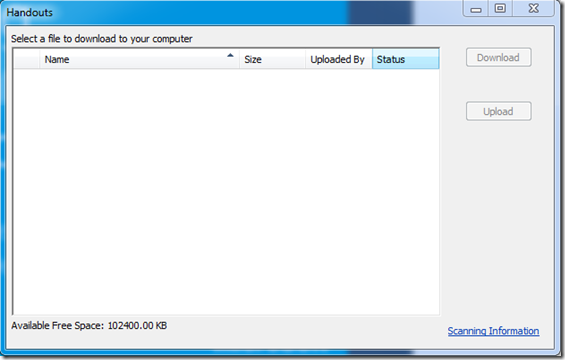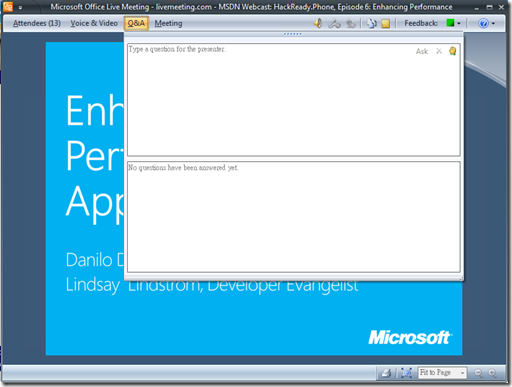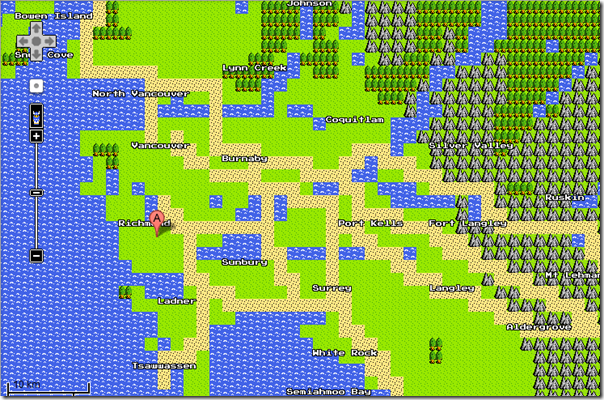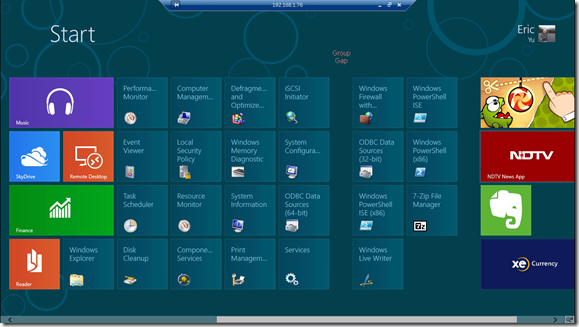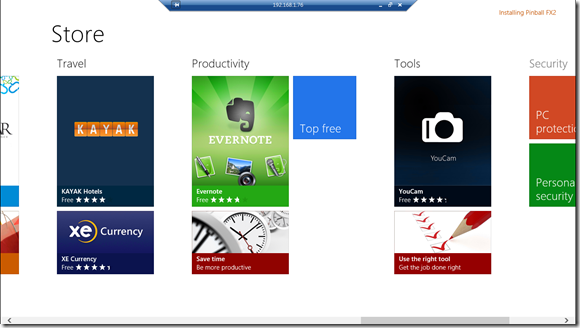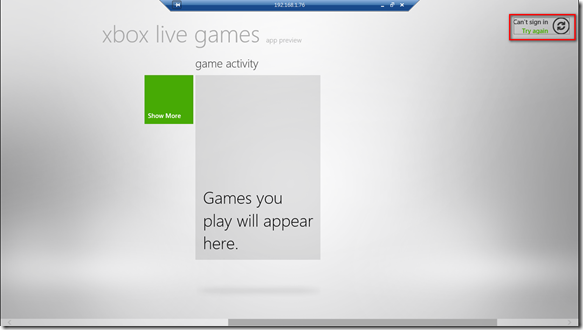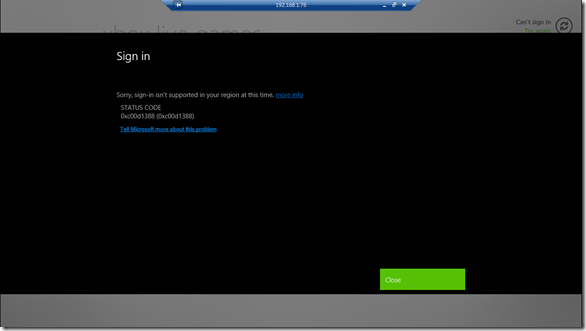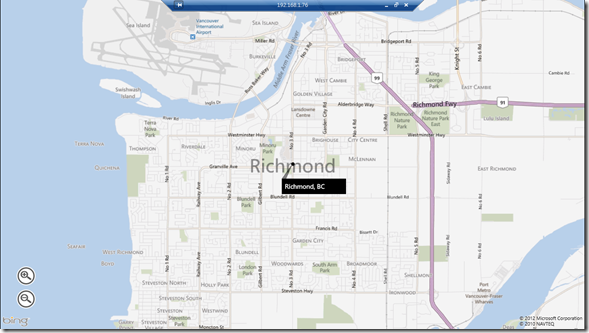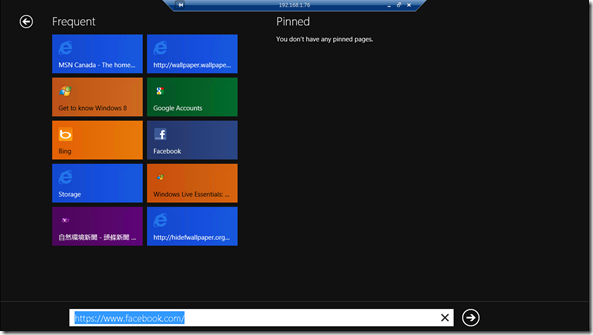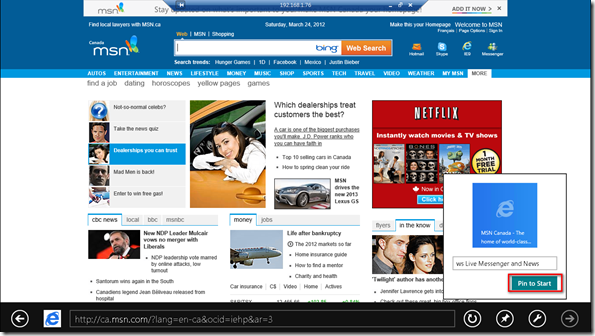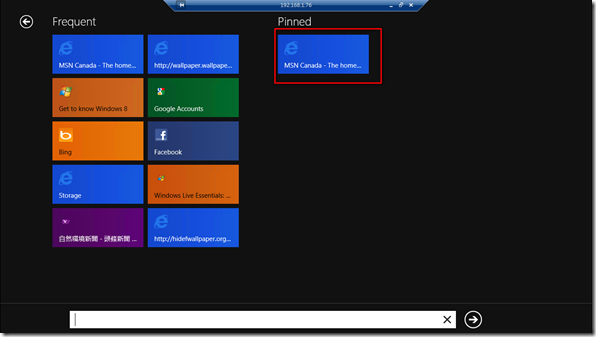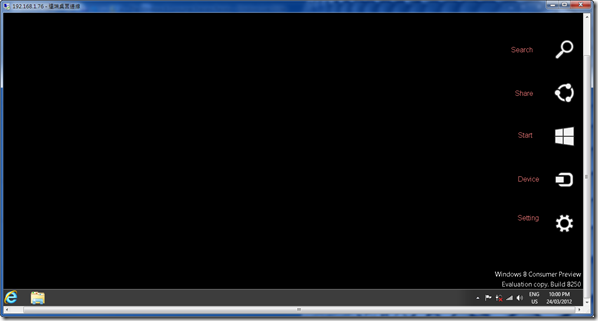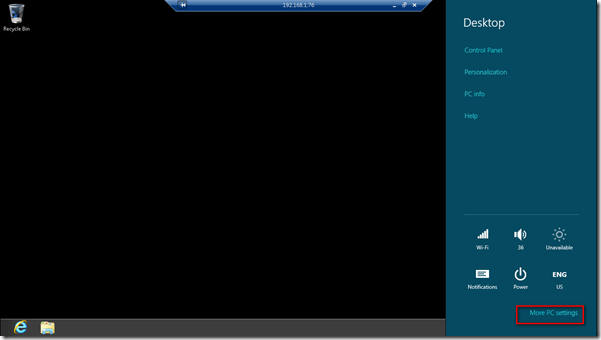-
數位時代網站|撰文者:劉建宏發表日期:2012-10-01
煉鋼廢熱也能回收發電!工研院今年7月甫獲全球百大科技獎的「TEMM熱電材料及模組技術」是一針對低溫廢熱開發的中小型系統,利用模組上下兩端溫差發電,適用於溫度低於300℃之廢熱源回收,而且可與汽電共生及空氣預熱互補。
這項技術在經濟部技術處科技專案支持研發下,已在中鋼公司加熱爐壁建置200W級的小型示範熱電發電系統,在模組效率提升及系統最佳化設計後將陸續擴大應用至中鋼其它爐體及廠區。
工研院材化所蘇宗粲所長表示,美日歐等國均積極投入工業廢熱及汽車廢熱等回收應用開發,以有效大幅降低二氧化碳排放量,全球目前熱電產品應用約有5億美元市場規模,預估2020年達30億美元,是一極具發展潛力的新興市場。
雖然目前已有汽電共生及廢熱鍋爐等高溫工業廢熱回收技術在使用,但佔絕大部分的300°C以下工業廢熱卻無有效的回收技術,以二氧化碳排放量較大的汽車、石化、鋼鐵、煉油及水泥等產業來看,雖已盡力進行廢熱回收,仍有相當高比例的低溫廢熱藉由煙道或爐壁排至大氣中,若利用熱電發電技術進行廢熱回收,將可大幅減少台灣碳排放量,還可兼具產生電力及節能功效。
中鋼公司技術副總王錫欽表示,目前內部與工研院在加熱爐壁進行小型應用回收合作,結合中鋼獨特的熱源產業特性及具備材料、熔煉及熱場分析的核心技術,建立中鋼的熱電發電技術,預期使中鋼低溫廢熱回收比例從現階段之0%提高至20%以上,達到節能、減碳與減廢的三重功效。
此外,「TEMM熱電材料與模組技術」除適用在鋼鐵廠,未來也可擴大在石化、水泥、陶瓷、造紙、焚化爐等產業進行廢熱回收應用,提昇相關產業能源使用效率,推動台灣產業邁向新應用階段,強化市場競爭力。
(圖說:廢熱回收也可以用在手機充電!工研院「TEMM熱電材料與模組技術」可應用在野外求生,將烤火燃燒所產生的熱,透過熱電模組轉換成電做為USB電源,供夜間照明或手機及衛星導航充電之用。)
錯誤訊息如下
問題簽章:
問題事件名稱: APPCRASH
應用程式名稱: WINWORD.EXE
應用程式版本: 14.0.5123.5000
應用程式時間戳記: 4c646b40
錯誤模組名稱: btmofficea.dll
錯誤模組版本: 3.0.2.280
錯誤模組時間戳記: 4cc57919
例外狀況代碼: c0000005
例外狀況位移: 0000000000005e1f
作業系統版本: 6.1.7601.2.1.0.256.48
地區設定識別碼: 1028
與問題相關的其他資訊:
LCID: 1028
skulcid: 1028
btmofficea.dll 經查結果為提供 Office 軟體藍芽傳送功能之增益集
經關閉後 Word 2010 已經可以正常開啟
客服人員是否為藍芽驅動程式版本問題
作業系統 : Win7 (x64)專業版
問題軟體 : Office 2010 專業版 Word 2010